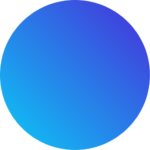Overview
AI note taking with ChatGPT converts lecture audio or video into organized, study ready notes for teachers and students. I upload audio (or paste my direct transcript) into ChatGPT to clean and structure by topic, then generate its output into study assets: study guides, lesson plans, quizzes, flashcards and more. My AI Note taking with ChatGPT Guide will give you the exact steps and prompts to AI note take effectively in school.
Table of Contents
My AI Note Taking ChatGPT Workflow
- Capture Audio → get transcript: (or upload audio directly to ChatGPT).
- Clean + structure: the transcript into H2/H3 (headers) with bullets and key terms.
- Convert output to: Study Guide, Lesson Plan, Q&A, Quiz, Flashcards.
- Fact-check: names, dates, formulas. Revise sections as needed.
- Export and schedule spaced review.
Step 1 — Record & Transcribe Lecture
Goal: I get an accurate transcript of my lecture audio so ChatGPT note-taking works.
- First, I follow school policy and get permission before recording.
- Next, I record the lecture on my phone or laptop in ChatGPT (Or you can export the transcript directly from your video or audio recorder, ex: Zoom, Google Meet, Youtube, etc.)
- In ChatGPT, I upload the audio to transcribe or paste a transcript I already have.
Step 2 — Organize Clean Notes
Goal: Turn my raw transcript into organized well-structured, study-ready notes.
I Ask ChatGPT to:
- Clean: remove filler, fix casing and punctuation, keep technical terms.
- Structure: add H2 topics and H3 subtopics with 3–5 bullets each.
- Flag: mark unclear items as [verify].
- Summarize: produce a 150–250-word executive summary.
- Glossary: list 6–12 key terms with one-line definitions.
- Links: reference slide numbers or timestamps if present.
Why it matters
Clean structure powers every downstream asset (study guide, quiz, flashcards) and boosts recall.
Prompt I Use:
“Organize these notes: clean filler, fix casing/punctuation, then format as H2 topics and H3 subtopics with 3–5 bullets each. Tag uncertainties as [verify]. Finish with a 150–250-word executive summary and 6–12 glossary terms with one-line definitions. Use any timestamps as references. Transcript: [paste]”
Step 3 — Create a Study Guide
Goal: I turn my structured notes into a timed study plan that targets exam weight.
Ask ChatGPT to:
- Group content into four buckets: Concepts, Procedures, Cases/Readings, Formulas.
- Set learning objectives for each bucket and build a 2-hour study block split into 4 × 25-minute focus sessions with 5-minute breaks.
- Add two checkpoints per section with the expected answer length (e.g., “2–3 sentences” or “show steps + units”).
- Prioritize by exam weight so high-value topics come first.
- Finish with 10 must-know takeaways and 5 common pitfalls to avoid.
Prompt I Use:
“From the structured notes below, build a study guide. 1) Organize into Concepts, Procedures, Cases/Readings, and Formulas. 2) Add 2 learning objectives per section. 3) Create a 2-hour schedule: four 25-minute focus blocks with 5-minute breaks. 4) Add two checkpoints per section with expected answer length. 5) Tag each item by exam priority (High/Medium/Low). 6) End with 10 must-knows and 5 common pitfalls. Notes: [paste].”
Step 4 — Create a Lesson Plan
Goal: I transform my organized notes into a one-period lesson plan with clear learning outcomes and time-bound activities.
Ask ChatGPT to:
- Write objectives aligned to standards or daily goals (use measurable verbs like explain, compare, apply).
- Build an agenda with timed segments: warm-up → direct instruction → guided practice → exit ticket.
- Suggest differentiation strategies for multiple readiness levels and note IEP/504 accommodations when needed.
- Add checks-for-understanding linked directly to each objective (e.g., “students summarize in one sentence” or “peer-explain a formula”).
- List materials and tools for every segment (slides, handouts, timers, manipulatives).
- Keep the total class time within one instructional period (typically 45–60 minutes).
Prompt I Use:
“From my structured notes, create a one-period lesson plan.
- Write learning objectives aligned to content standards.
- Build a timed agenda: warm-up → direct instruction → guided practice → exit ticket.
- Include differentiation strategies for readiness levels and IEP/504 accommodations as appropriate.
- Add checks-for-understanding for each objective.
- Provide a materials list and keep the total time within 60 minutes.
Notes: [paste].”
Step 5 — Build a Q&A Bank
Goal: I turn my notes into a structured practice Q&A bank that builds mastery step by step.
Ask ChatGPT to:
- Create Level 1 – Recall questions: basic facts, definitions, who/what/when.
- Create Level 2 – Explain/Compare questions: short rationales, sequences, and differences.
- Create Level 3 – Apply questions: new or real-world scenarios linked to relevant topics.
- Generate 15–30 total items with concise model answers (≤40 words).
- Include references to the H2/H3 headings from my notes for easy review.
Prompt I Use:
“From my structured notes, build a progressive Q&A bank:
- Level 1: recall (definitions, who/what/when).
- Level 2: explain/compare (short rationales, step order).
- Level 3: apply (novel scenarios or examples).
Return 15–30 questions total, with concise answers (≤40 words) and references to the related H2/H3 section for each. Notes: [paste].”
Step 6 — Generate a Quiz
Goal: I create a ChatGPT quiz with clear answers and grading guidance.
Ask ChatGPT to:
- Write 5 multiple-choice questions (MCQs) with 3 plausible distractors each and a 1-sentence rationale explaining the correct answer.
- Add 3 short-answer questions that include the target response length (e.g., “2–4 sentences”) and a brief grading hint.
- Include 2 “show-your-work” problems requiring units, equations, or multi-step reasoning.
- Tag each item with the related H2/H3 section of my notes for context.
- End with a printable answer key and optional difficulty rating (1–3) for each item.
Prompt I Use:
“From my structured notes, generate a mixed quiz:
- 5 multiple-choice questions, each with 1 correct answer + 3 plausible distractors and a 1-sentence rationale.
- 3 short-answer items with target response length and grading hints.
- 2 show-your-work problems including units or formulas.
Tag each item with the source section (H2/H3) and provide a printable answer key with optional difficulty levels.
Notes: [paste].”
Step 7 — Make Flashcards
Goal: I build fast-recall ChatGPT flashcards that help me review key facts, steps, and formulas.
Ask ChatGPT to:
- Create one fact per card for atomic recall.
- Use cloze deletions (fill-in-the-blank format) for formulas and ordered steps.
- Generate 10 definition cards (key terms and concepts).
- Add 8 process cards (sequences or procedures).
- Include 7 formula cards using cloze deletions (e.g., “The area of a circle is ___ × r²”).
- Keep all answers under 25 words and avoid duplicates or overlap.
- Format as simple Q: / A: pairs for export to flashcard apps like Anki or Quizlet.
Prompt I Use:
“From my structured notes, create 25 flashcards for quick recall:
- 10 definition cards (key terms and ideas)
- 8 process cards (step-by-step sequences)
- 7 formula cards (use cloze deletions)
Keep each answer ≤25 words, avoid duplicates, and format as Q: / A: lines for flashcard apps. Notes: [paste].”
Step 8 — Export, Review, and Spaced Practice
- Export final notes plus separate files for study guide, quiz, and flashcards.
- Version filenames:
Course-YYYY-MM-DD-v1. - Schedule 3–4 short spaced sessions before the exam; test with flashcards and Q&A items.
Copy-Ready Prompts
Organize & Clean Notes
- Act as my study assistant. First, CLEAN the transcript: remove filler, fix casing/punctuation, join broken lines. Then STRUCTURE with H2 topics and H3 subtopics. Under each H3, add 3–5 bullets and tag unclear items as [verify]. End with a 200-word executive summary and 8 key terms with one-line definitions. Transcript: [paste]
Create a Study Guide
- From the structured notes above, build a STUDY GUIDE with sections: Concepts, Procedures, Cases/Readings, Formulas. For each section: 2 learning objectives, 2 checkpoints (with expected answer length), and a time estimate to fit a 2-hour review block. Finish with 10 must-knows and 5 common pitfalls.
Create a Lesson Plan
- Turn the structured notes into a one-period LESSON PLAN: (1) objectives aligned to today’s content, (2) agenda with times (warm-up, direct instruction, guided practice, exit ticket), (3) differentiation for readiness and accommodations, (4) checks-for-understanding tied to objectives, (5) materials list. Keep total time within one class period.
Build a Q&A Bank
- Create a Q&A BANK with 18 items: 6 recall, 6 explain/compare, 6 novel scenarios. Provide concise answers and reference the H2/H3 section each question maps to. Keep answers ≤40 words unless steps are required.
Generate a Quiz + Key
- Generate a mixed QUIZ from the notes: 5 MCQ (1 correct + 3 plausible distractors), 3 short-answer (2–4 sentences), 2 show-your-work problems (include units). Provide an answer key. For each MCQ, include a 1-sentence rationale and tag the source section.
Make Flashcards
- Create 25 FLASHCARDS: 10 definitions, 8 processes (step order), 7 formulas using cloze deletions. Keep answers ≤25 words. Avoid duplicates and flag near-synonyms. Format as Q: / A: lines.
FAQs
Can ChatGPT turn my lecture audio into notes directly?
Yes. Upload an audio file or use voice recording, then run the clean-and-structure prompt. If you already have a transcript, paste it and skip transcription.
Do I need permission to record?
Follow your institution’s policy and local law. When unsure, ask the instructor and obtain consent before recording.
How do I handle long lectures?
Split into 20–30 minute chunks or 2–3k-word segments. Process each using the same structure prompt, then merge and re-summarize.
How do I keep outputs accurate?
Tag uncertain items as [verify], cross-check names, dates, and formulas, and re-run only the affected sections after fixes.
What’s the fastest prompt to organize messy notes?
“Clean filler and punctuation. Format as H2 topics → H3 subtopics with 3–5 bullets. Add a 150–250-word summary and 6–12 glossary terms. Tag uncertainties as [verify].”
Can ChatGPT generate quizzes and flashcards from my notes?
Yes. Use the quiz prompt for MCQs, short answers, and show-your-work items, and the flashcard prompt for definitions, processes, and cloze-deletion formulas.
Which file types work best for upload?
Use common audio types like MP3, M4A, or WAV. If a format is unsupported, convert to MP3/WAV before uploading.
How do I reference slides or timestamps?
Keep slide numbers or timecodes in the transcript. Ask ChatGPT to include them in headings or parentheses for quick back-tracking.
Wrap-Up
Use ChatGPT to go from audio → transcript → structured notes, then spin out a study guide, lesson plan, Q&A bank, quiz, and flashcards. Review specifics, export clean copies, and schedule spaced practice. For classroom-ready workflows that complement this process, explore Kangaroos AI.