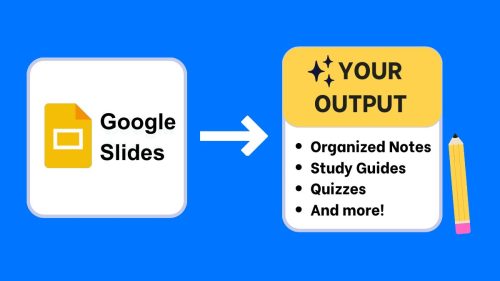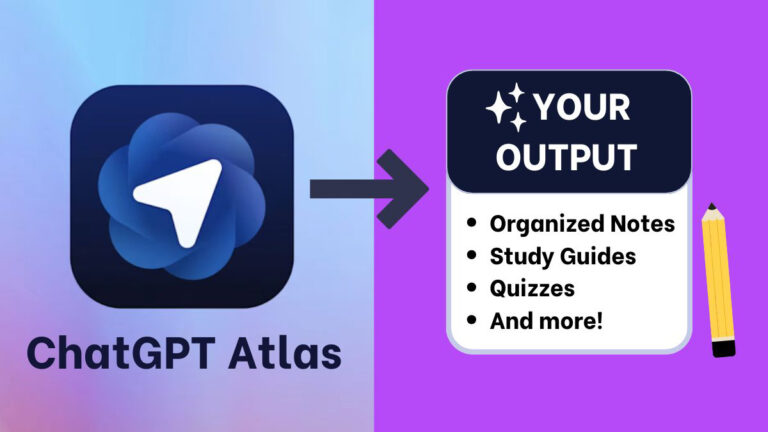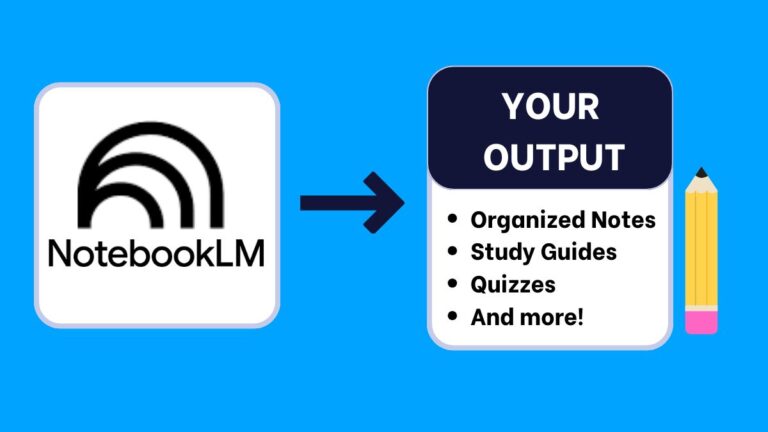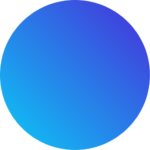AI note taking from PDFs and slides turns handouts, readings, and deck exports into organized study notes. This PDF/Slides to notes AI guide shows how to extract text, structure it, & generate study guides, quizzes, flashcards, & more using AI tools like ChatGPT, Gemini, & NotebookLM.
- ChatGPT — best general workflow. Fast prompting, flexible export.
- Gemini — best for image-heavy slides and charts.
- NotebookLM — best for citations and multi-source binders.
Tip: If the text in your PDF or slides is not selectable, run an OCR tool first to extract the text. Always, export Google Slides and PowerPoints to PDF before uploading to AI. See below for full workflow.
Steps to Convert PDFs to Notes with AI
- Use text PDFs. For scans, OCR first to extract text, then verify headings, tables, formulas, captions.
- Keep page numbers for citations (e.g.,
(p. 14)or(Fig. 2, p. 14)). - Chunk long readings: ~2–3k words or 20–30 pages per pass.
Steps to Convert Slides to Notes with AI
- Export Slides/PowerPoint → PDF, include speaker notes.
- Ask AI to read slide titles, speaker notes, and images/diagrams.
- Label outputs by Slide X to keep structure and map to exams.
My PDFs/Slides to Notes with AI Workflow
Step 1 — Prepare & Import Files
Goal: Get clean, text-accessible inputs from PDFs/slides.
- Preferred: Text PDFs. Export Google Slides/PowerPoint as PDF with speaker notes.
- If scanned: Run OCR first (e.g., viewer “Recognize text”).
- Chunk long docs: 2–3k words per pass or 20–30 pages per chunk.
- Keep context: Note page/slide ranges for citations.
If your PDF is scanned or low-quality:
- Re-scan at 300+ DPI if possible.
- OCR the file, verify headings, tables, formulas, and figure captions.
- Re-export a text-selectable PDF before moving to Step 2.
Step 2 — Clean & Segment
Goal: Normalize text and impose a consistent outline so AI can generate high-quality outputs.
- Remove headers/footers, page numbers in running text, and OCR artifacts.
- Add H2 topics and H3 subtopics with 3–5 bullets each.
- Tag unclear names/dates as
[verify]; preserve formulas and figure refs (Fig. X, p. Y). - Write a 150–250 word executive summary and 6–12 term glossary.
Prompt: Organize & Clean Notes
-
Act as my document organizer. Clean headers/footers and artifacts. Structure into H2 topics and H3 subtopics; add 3–5 bullets per H3. Preserve equations, tables, and figure refs (e.g., Fig. X, p. Y). Tag uncertainties as [verify]. End with a 150–250 word executive summary and 6–12 glossary terms (one-line definitions). PDF/Slides text: [paste or upload]
Step 3 — Summarize Key Concepts
Goal: Produce short, focused summaries aligned to the document’s structure.
- For each H2/H3, write a 100–150 word section summary plus 3–5 bullets.
- Include equations, named examples, and page/slide refs where useful.
Prompt: Write Section Summaries
-
For each H2/H3 section, write a 100–150 word summary and 3–5 bullets. Include key names, formulas, and examples. Add page/slide refs where helpful. Avoid redundancy and keep it scannable. Notes: [paste]
Step 4 — Build a Study Guide
Goal: Turn structured notes into a time-boxed plan.
- Group content into Concepts, Procedures, Examples.
- Add 2 learning objectives per section and a 2-hour study block (4 × 25-minute focus + 5-minute breaks).
- Prioritize by exam weight and difficulty.
Prompt: Create a Study Guide
-
From the structured notes, build a STUDY GUIDE with sections: Concepts, Procedures, Examples. Add 2 learning objectives per section. Create a 2-hour study plan (4 × 25-min focus + 5-min breaks). Prioritize by exam weight. End with 10 must-knows and 5 pitfalls. Notes: [paste]
Step 5 — Generate a Quiz
Goal: Check understanding directly against the document content.
- Create 5 MCQs with plausible distractors and 1-sentence rationales.
- Add 3 short-answer items with target length and grading hints.
- Add 2 application problems; tag each item with its H2/H3 source and page/slide.
Prompt: Generate a Quiz + Key
-
Generate a mixed QUIZ: 5 MCQ (1 correct + 3 plausible distractors) with 1-sentence rationales; 3 short-answer items (2–4 sentences + grading hints); 2 application problems (show steps/units). Tag each item with its H2/H3 source and page/slide reference, and provide a printable answer key. Notes: [paste]
Step 6 — Make Flashcards
Goal: Prepare spaced-repetition materials from the reading/deck.
- Build 10 term-definition cards, 8 process cards, and 7 formula/example cards.
- Use cloze deletions for formulas and ordered steps; keep answers ≤25 words.
- Export Q:/A: lines to Anki or Quizlet for spaced practice.
Prompt: Make Flashcards
-
Create 25 FLASHCARDS: 10 term-definition, 8 process (step order), 7 formula/example (use cloze deletions). Keep answers ≤25 words. Avoid duplicates and near-synonyms. Output as Q: / A: lines for Anki/Quizlet. Notes: [paste]
PDFs/Slides Copy-Ready Prompts
Use these pdf to notes AI prompts for any reading or deck. Start with OCR/extraction, then structure by topic, then generate a study guide, quiz, and flashcards. Bookmark this page and share it with students and colleagues. Explore the full AI Note Taking Hub.
Extract & Normalize PDF/Slides Text
-
Act as my PDF/slides extraction assistant. If text includes headers/footers/page numbers, remove them. Normalize casing and punctuation. Preserve equations, table text, and figure captions. Return clean paragraphs only and note page/slide numbers in parentheses where helpful. Content: [paste or upload]
Organize & Clean Notes
-
Clean filler. Structure as H2 topics and H3 subtopics. Under each H3, add 3–5 bullets. Tag uncertainties as [verify]. End with a 150–250 word executive summary and 6–12 glossary terms (one-line definitions). Use page/slide refs in parentheses. Text: [paste]
Write Section Summaries
-
For each H2/H3 section, produce a 100–150 word summary with 3–5 bullets. Include key names, formulas, and examples. Keep sections scannable and add page/slide refs. Notes: [paste]
Create a Study Guide
-
From the structured notes, build a STUDY GUIDE with sections: Concepts, Procedures, Examples. Add 2 learning objectives per section. Create a 2-hour study block (4 × 25-min focus + 5-min breaks). Prioritize by exam weight. Finish with 10 must-knows and 5 pitfalls. Notes: [paste]
Generate a Quiz + Key
-
Generate a mixed QUIZ: 5 MCQ (1 correct + 3 plausible distractors) with 1-sentence rationales; 3 short-answer items (2–4 sentences + grading hints); 2 application problems (show steps/units). Tag each item with its H2/H3 source and page/slide reference. Provide a printable answer key. Notes: [paste]
Make Flashcards
-
Create 25 FLASHCARDS: 10 term-definition, 8 process (step order), 7 formula/example (use cloze deletions). Keep answers ≤25 words. Avoid duplicates and near-synonyms. Output as Q: / A: lines for Anki/Quizlet. Notes: [paste]
PDFs/Slides to Notes with AI: FAQs
Can AI summarize any PDF or slide deck?
Yes, if the text is selectable. Run OCR for scanned PDFs, then use the clean-and-structure prompt.
How do I handle very long readings?
Process 20–30 pages or ~2–3k words at a time. Merge section summaries, then run a final synthesis summary.
Which tool should I use?
ChatGPT is flexible; Gemini handles large files and images; NotebookLM excels at grounded notes with citations.
How do I keep citations straight?
Include page/slide numbers during structuring and keep those markers in summaries, quizzes, and flashcards.
What should I export?
Save notes as .docx or .txt; study guides as .docx or PDF; flashcards as .csv for Anki/Quizlet. Version files like Course-Reading-YYYY-MM-DD-v1.
Conclusion
Use AI note taking from PDFs and slides to move from documents to structured notes to study guide, quiz, and flashcards effectively. This guide targets the PDFs/slides workflow and complements our tool-specific ChatGPT guide. Visit the AI Note Taking Hub and the Best AI Note Takers.